Scrollbar CSS Adjustments
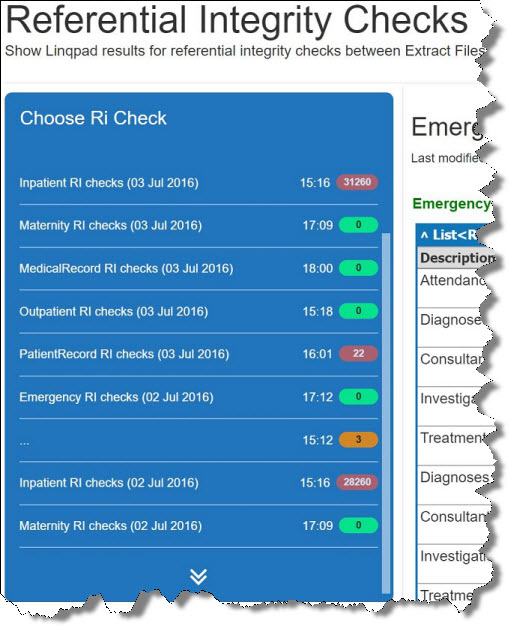
The file-list component is a wrapper for a listbox, with the following features on the scroll bar:
- thinner scroll thumb, since horizontal space is at a premium
- no up/down arrows at top and bottom
- jump to scrollbar bottom when list elements increase
- maintains constant list width when scrollbar appears
Scroll-to-bottom when list changes
This is achieved by setting the scrollTop attribute via an expression.
<ul #scrollingList [scrollTop]="scrollingList.scrollHeight">
<li *ngFor="let item of visibleFiles">
...
</li>
</ul>
Styles for thin scrollbar
Use vendor-prefixes to change various attributes of the scrollbar.
::-webkit-scrollbar
{
width: 0.6em; /* for vertical scrollbars */
height: 0.6em; /* for horizontal scrollbars */
margin-right: -0.8em;
}
::-webkit-scrollbar-track
{
background: #2175bc;
}
::-webkit-scrollbar-thumb
{
background: #90bade;
}
ul {
scrollbar-track-color: #2175bc;
scrollbar-face-color: #90bade;
}
::-moz-scrollbar
{
width: 0.6em; /* for vertical scrollbars */
height: 0.6em; /* for horizontal scrollbars */
}
::-moz-scrollbar-track
{
background: #2175bc;
}
::-moz-scrollbar-thumb
{
background: #90bade;
}
Auto scrollbar prevent list width change
overflow-y is set to auto, so when the scrollbar appears the list redraws, as it's area is made narrower. To avoid the 'blink' on redraw, we maintain a constant list width by adjusting padding-right on the list.
This needs to be done in javascript in order to detect the scrollbar appearance during Angular's change detection cycle.
ScrollbarPaddingAdjust directive
The code for this is wrapped in an attribute directive, which grabs a reference to it's host element and changes it's properties as appropriate.
Host Reference
The elements of the host component are accessed by injecting the host.
@Directive({
selector: '[scrollbarPaddingAdjust]',
})
export class ScrollbarPaddingAdjust implements AfterViewInit, AfterViewChecked {
constructor(private elementRef: ElementRef) {}
...
}
Host configuration
The configuration required for this to work is checked in ngAfterViewInit.
private hostConfigOk;
private wrapper;
private list;
ngAfterViewInit() {
this.getHostConfig();
}
getHostConfig() {
this.wrapper = this.elementRef.nativeElement;
this.list = this.wrapper.querySelector('ul');
if (!this.list) {
this.hostConfigOk = false;
return;
}
const overflowY = this.list.ownerDocument.defaultView
.getComputedStyle(this.list, undefined).overflowY;
this.hostConfigOk = (overflowY === 'auto' || overflowY === 'scroll')
&& this.wrapper && this.list;
}
Changing padding-right
Padding-right is adjusted after each change detection.
Note, because of Angular's checks for feedback loops in change detection, we set the css using nativeElement.
If we used an Angular mechanism for setting padding-right (e.g [ngStyle]"..."), we would get the exception ExpressionChangedAfterItHasBeenCheckedError
ngAfterViewChecked() {
if (this.hostConfigOk) {
this.calcListPaddingRight();
}
}
calcListPaddingRight() {
const scrollIsVisible = this.list.clientHeight < this.list.scrollHeight;
this.wrapper.style.paddingRight = scrollIsVisible ? '0.3em' : '1em';
}